How to Solve BMW ICOM NEXT USB Device Not Recognized
I had bought a BMW ICOM NEXT with HDD. I connect the 500G software HDD with my computer via USB cable. When the connection is ok, the indicator light of HDD flashes for a while and goes off. The system prompts “USB device not recognized” and “Please insert a disk into Removable Disk (G:)”. What’s wrong with the HDD?
Autonumen.com engineer replied:
The BMW ICOM 500G Software HDD is a built-in disk. Please remove the original hard driver of the computer and insert the SP269-DS HDD to start.


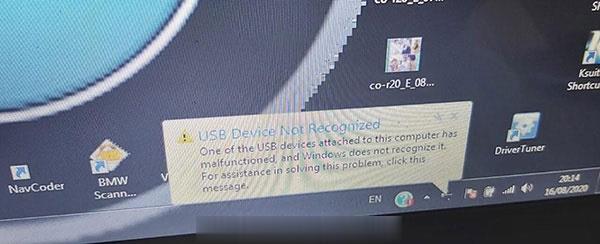
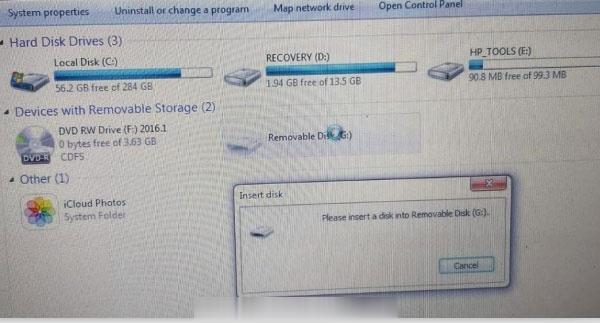
评论
发表评论